With the new family groups feature, you can easily share ordinances with family groups and collaborate with your relatives on temple and family history work.
In a family group, you can:
- Send messages to all group members at once.
- Share your reserved ordinances with the group.
Let’s take a closer look at this new feature and how you can use it to enhance your temple and family history work.
How to Find the New Family Groups Feature
Family groups are available on both the FamilySearch website and the Family Tree mobile app.
Website
Click your name in the top right corner of the page, and then click Family Groups.
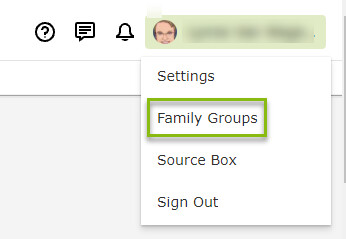
Apple iOS Mobile App
Tap More in the bottom right corner of the screen and then Family Groups.

Android Mobile App
Tap the menu button and then Family Groups.

How to Create a Family Group
Currently, each FamilySearch user can create or join up to 10 total groups. You can create one and then invite your family to participate by following the steps below.
- Open the family groups feature, as described previously.
- Select Create Group.

- Fill out the required information. You must give your group a name. A description and photo are optional.
How to Invite Others to Join the Family Group
With your group created, you can now invite other FamilySearch users to join your group.
On the website, you can invite people by email, so you will need the email address of each person you want to invite.
On a mobile device, you can send the invitation by email, messaging, or any of the other options available on your device.
To join the group, the recipients open the email or message, click the link in the message, sign in to FamilySearch, and accept the invitation.
Then you, as the group administrator, go into the group and approve each new member.
How to Share Ordinances with a Family Group
Once your group is created, you can begin sharing ordinances that you have reserved with the group.


Other group members can then choose the ordinances they plan to do during their next temple visit. The original person who reserved the ordinances can still see the names on their list and monitor completion on their own temple list—through temple notifications—and in their completed ordinances list.
By sharing ordinances to family groups, you get help performing ordinances without having to print, manage, and hand out cards.
How Family Groups Affect Ordinances Ready
Many of your relatives may prefer to use Ordinances Ready to print their cards. For group members, Ordinances Ready now pulls names from the family group in addition to all of the other places it searches.
How to Send Messages to a Family Group
All members of a family group can easily send FamilySearch messages to each other simultaneously. This enables easier collaboration about all types of family history work.

All FamilySearch users can be group members and benefit from this easier communication, regardless of Church membership.
Frequently Asked Questions
- Invite and approve new group members.
- Change the name and description of the group.
- Remove group members.
- Assign or remove administration rights from other users.
A family group can have a total of 1,000 ordinances from all members.
After the temples fully reopen, ordinances shared with a family group will expire as normal. Check your reservation list to see the expiration date of each name.
- The person who reserves the ordinance and shares it with the group has 2 years to complete the ordinance.
- The person who reserves the ordinance from the group has 90 days to print the card.
Create Your Own Family Group
Using family groups, you will be able to connect to your family in new and easier ways. So what are you waiting for? Create your family group, and start collaborating with your family today!

