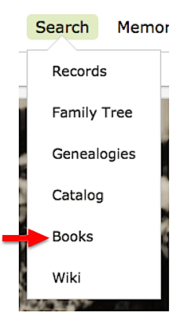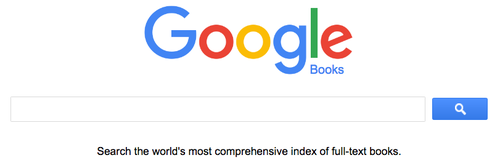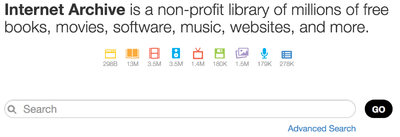Locating Online Databases Part Three: Digitized Books
In the last decade, there has been a literal explosion in the availability of online genealogy records. This article will explain methods for locating online digitized books of published genealogical records.
- For using the FamilySearch Wiki to find online records, see Part One.
- For online records using FamilySearch Historical Records and the FamilySearch Library, see Part Two.
- For online digitized books, see Part Three. For internet searches for online records, see Part Four.
Warning Tips[edit | edit source]
First, here are some warnings to consider.
Complete or incomplete?[edit | edit source]
In some cases, the database shows a complete copy of all the existing or known records in a collection. However, in many cases
- 1) the collection is still being digitized and uploaded. The uploading is a work in progress.
- 2) the collection is fully digitized, but only partially indexed. The index is a work in progress.
- 3) the original collection is still being gathered and will eventually be digitized, uploaded, and indexed. The collection is a work in progress.
It is important to read any descriptive notes about the collection. If it is incomplete, you will want to study the source again from time to time until you can determine that the project is finished.
Index, index and images, images only?[edit | edit source]
Some databases show digitized copies of original documents. Some databases are indexes of genealogical data found in documents. Some databases have indexed a collection of documents and linked the index entry to the digitized image of the document named. Warning! Every time information is copied into an index, abstract, or extract there is a chance of human error. An index may speed up location of a desired record. However, if the indexer misread or mistyped an entry, dependence on an index can result in missing a valuable record or greater details found in an original record. Always study the original source. Look at the digitized copy linked by the index. Browse the original source in the appropriate time period or section where you would expect to find your record, whenever possible.
FamilySearch Digitized Books[edit | edit source]
|
1. Search by surname. |
Typical Results of a Surname Search |
|
2. Search by locality. |
|
3. Search by keyword, |
Typical Results of a Keyword Search |
Other Digitized Books[edit | edit source]
There are several major efforts to digitize books. Although these projects cover much more than genealogy, some valuable genealogy gems are included. Again, search by all jurisdictions: country, state, count, city, and parish. Search also by surname or keyword. If you find a book mentioned in the FamilySearch catalog that is not digitized by FamilySearch, you can frequently find it in these collections by cutting and pasting the title into the search field.
|
Each of the search fields below is a clickable link to the search page for the collection. |
HathiTrust[edit | edit source]
GoogleBooks[edit | edit source]
InternetArchive[edit | edit source]
|
Click to go directly to Internet Archive: |