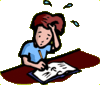Help:Wiki University My Preferences
Lessons
What are preferences?[edit | edit source]
- Preferences establish how the Wiki works for you.
- They control what you do and do not want to see.
- The default settings are adequate for most users, but support missionaries should change some of the settings to make the job easier. For instance, editing and patrolling in the volume performed by a Wiki support missionary will be much faster with the proper preference settings.
- Click on the Preferences link just above the Search bar and you will see a list of five tabs:
User Profile[edit | edit source]
Basic information about the user that sets what others see when they communicate with you.
Appearance[edit | edit source]
How the pages will appear on your monitor.
Editing[edit | edit source]
Regulates the features you want in place to edit in the Wiki. This will be discussed in more detail during the lesson on how to edit the Wiki.
Recent changes[edit | edit source]
Regulates how recent changes are displayed when on the recent changes page. For example, you can regulate how many changes you want to see at a time or how far back you want to go. This will be discussed in more detail during the lesson on patrolling.
Watchlist[edit | edit source]
The watchlist is a list of pages you designate so that you will be notified if they are changed. This setting regulates what items are on your watch list and how they are added to it.
Notifications[edit | edit source]
Allows you to select options for email and event notifications.
Default Settings[edit | edit source]
As mentioned above, the default settings will work for most editors. However, since there are so many options to choose from, it would be difficult in a single article to go into detail on each one; therefore, we encourage you to change items that pique your interest and see what happens.
Restore settings[edit | edit source]
If you have made changes but decide to change back to the former setting and cannot remember what you changed, click on "Restore all default settings" at the bottom of each page next to "Save" button. This will restore all original settings for the page you are on that were in place when you first came to the Wiki. This will, of course, remove all the changes you have made--even those you want to keep.
Try these out[edit | edit source]
- If you want to display 500 recent changes when patrolling you can.
- True
- False
- You can decide what items you want to put on a watch list and for how long.
- True
- False
- You can control going to Wikitext rather than the rich editor through the Appearance Option.
- True
- False
- You cannot change the number of recent changes that are displayed on a page.
- True
- False
- If you do not like the changes you have made but cannot remember what was in place before you can click "Restore all default settings."
- True
- False