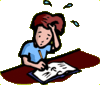Help:Wiki University Main Page (Cont.)
Jump to navigation
Jump to search
Lessons
WIKI SIDEBAR[edit | edit source]
- The Wiki sidebar appears on the left side of all Wiki article pages.
- It contains links to many important topics in the Wiki.
- It changes from time to time, so keep an eye on it.
Research Wiki[edit | edit source]
- Wiki Home - Links to home page.
- About the Wiki - Detailed description of the research materials available in the Wiki.
- Online Genealogy Records - A page listing links to online records pages for various countries.
- Guided Research - For Online Records
- Research Resources - List of various research resources for patrons.
- Wiki Policies - Purpose, policies, and procedures used in Wiki.
Centers/Libraries[edit | edit source]
- Family History Library - Links to information on the Family History Library in Salt Lake City.
- Family History Centers - How to get help from a Family History Center and how to find one near you.
- FS Affiliate Libraries - List of genealogical libraries in the United States and the United Kingdom that have privileges to limited-access FamilySearch databases.
Give Feedback[edit | edit source]
- Submit Wiki Content - How to make suggestions for edits or for new material if you do not want to edit yourself.
- Report a Problem - Allows patrons to report problems with the Wiki to FamilySearch.
Edit the Wiki[edit | edit source]
- Become an Editor - How to Edit the Wiki.
- Upload File/Image - Allows users without the proper rights to upload files and image for approval.
- Personal Sandbox - Links to your personal main sandbox page.
- Wiki Projects - How to help FamilySearch Wiki:do projects.
- Wiki University - Link to lessons on Wikitext, HTML, and Visual Editor.
Tools[edit | edit source]
- What links here - List of pages that link to the page you are on.
- Related changes - List of pages that have been edited and are linked to specific pages that you are watching.
- Upload file - Link for 'authorized' Wiki users to upload images.
- Special pages - List of reports and various controls, some of which require special user rights to access.
- Printable version - Creates a version of the page that is printer friendly.
- Permanent link - Link that will take you to the last edit to this page.
- Page information - Detailed statistical information about the page.
Try these out[edit | edit source]
Exercises
Do these exercises from the main page of the Wiki.
- Where would you click to be able to print this page?
- If you wanted to upload an image, where would you click?
- Where can I click to go to my personal main sandbox?
Quick Quiz
- The left sidebar appears on the main page with all the same items as on other pages.
- True
- False
- To change the title of an article, you click on the little blue star at the top of the page.
- True
- False
- To edit in Wikitext, you click on Edit at the top of the page.
- True
- False
- Upload file/Image is where you can upload images that are reviewed by the 'Content Review Team'.
- True
- False
- Talk next to the Page tab is for sending messages to Wiki support about a problem you have with the material in the article.
- True
- False
- Preferences gives you a list of items that help you to choose what and how you want material in the Wiki displayed on your monitor.
- True
- False