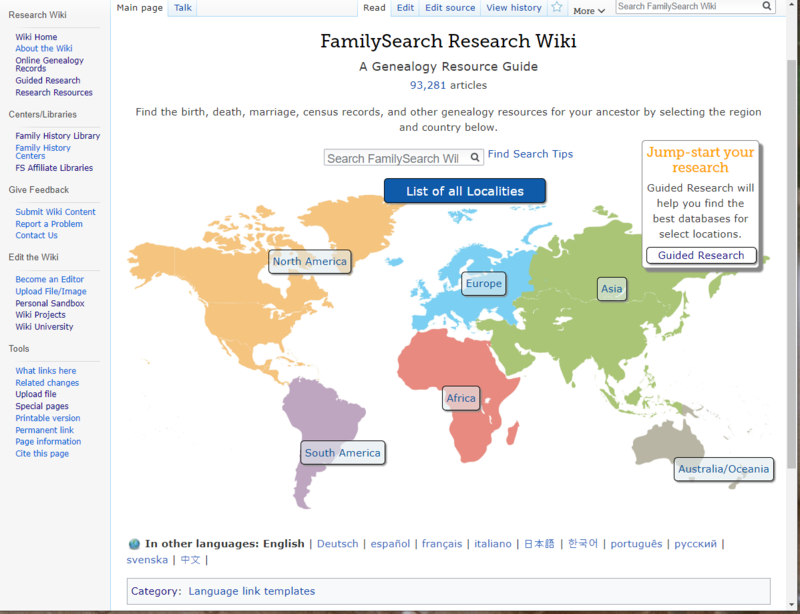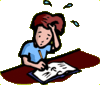Help:Wiki University Main Page
Jump to navigation
Jump to search
Lessons
Main page of FamilySearch Wiki[edit | edit source]
How To get to the Wiki Home Page[edit | edit source]
- Using your browser, go to "familysearch.org".
- Click on the "Search" tab at the top.
- From the drop-down box, select "Research Wiki".
- You will be taken to the Wiki HOME or MAIN page.
Research Wiki Sidebar[edit | edit source]
- To the left of the Wiki MAIN page is the Research Wiki sidebar.
- This sidebar appears on all Wiki article pages and contains links to many important topics in the Wiki.
- A detailed explanation of each topic on the sidebar is provided in the next Lesson.
World Map[edit | edit source]
- A map of the world is a key feature on the Wiki Main page.
- This map is color-coded as clickable continents.
- By clicking on a continent name, a drop down list of countries on that continent is displayed in a box on the left side of the screen.
- If the country name is proceeded by a greater than (>) symbol, that means there is an additional list of locations.
- For example, if the "North America" tab is clicked, a list of countries is displayed in a box.
- On that list will be "> United States".
- Clicking on "> United States" will expand the list to display the all "States" that make up that country.
- By clicking on a desired country or state, one is linked to an article containing genealogical information available for that location.
Search Box[edit | edit source]
- A researcher can also use the search box found in the center of the page.
- Enter a location name or topic keyword to find links to helpful genealogical material.
Guided Research[edit | edit source]
- A resource box named "jump-start your research" provides the researcher with a step-by-step Wiki research process.
- Click on "Guided Research" to begin the process.
- Additional resources on "How To" begin your genealogy can be found on the Research Wiki sidebar link named Research Resources.
Foreign language Wikis[edit | edit source]
- At the bottom of the page, you will notice that the Wiki is in 10 other languages.
- The Wiki languages are (in the order shown in the template):
English | German | Spanish | French | Italian | Japanese | Korean | Portuguese | Russian | Swedish | Chinese
- Some are developed to an extent; others are just beginning.
- If you know any of these languages, you could help to develop these non-English Wikis.
Try these out[edit | edit source]
Exercises
Do these exercises from the main page of the Wiki.
- Using either the search box or the world map, search for pages in different areas of the world or the United States that are of interest to you.
Quick Quiz
- You can only use the "world map" to search for a location in Wiki.
- True
- False
- There are six language Wikis
- True
- False
- Guided Research will provide you with everything you need to know to search the Research Wiki.
- True
- False