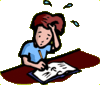Help:Wiki University Article Anatomy
Lessons
Article Anatomy[edit | edit source]
Wiki articles are created simply by entering a proposed title in the Wiki search box, creating the page, then saving the page. Certain components of the page are generated as part of the software and others are added through wiki coding. Please review this labeled map of the various parts of a Wiki article as each component is explained in the following sections.
Generated Components[edit | edit source]
When the article is created, the following article components are "automatically" generated. Most of these components cannot be modified.
Page URL[edit | edit source]
The top left corner of the page contains the Uniform Resource Locator (URL). A URL is nothing more than the address of this page on the world-wide web. Notice that there is no space found in the URL; it is one line of connected characters.
[edit | edit source]
Every page has navigation tabs. These are discussed in Lesson 7-Research Wiki Links/Tabs.
Wiki Search Box[edit | edit source]
Like a web browser search engine, one can search for a wiki article entering part or all of an article name. It is a weak search engine and may fail to find an existing article because of capitalization, order of words in a title, or because you did not name the title exactly. Frequently the article you are looking for will be listed in the results list, so check that carefully.
Article Name[edit | edit source]
- The article name is assigned when the article is first created. For guidelines and tips on naming an article, see Name a New Article.
- The Wiki program will not allow two articles with the same name. However, Wiki titles are case sensitive, so it is possible to have two articles with identical names except with different capitalization.
- When creating a new article or patrolling, check the name against naming conventions and formats on similar articles.
- If a page is improperly named or misspelled, the only way to correct it is to rename or "move" it to a page with the corrected title.
Wiki sidebar[edit | edit source]
The light grey elongated box to the left is a special sidebar just about the wiki. This sidebar contains a quick list of links to wiki functions, tools, and organization.
Access history[edit | edit source]
At the very bottom of the page there are statistics about the page: the last time this page was updated.
Wiki Coding Components[edit | edit source]
Breadcrumb trail[edit | edit source]
- Like the breadcrumb trail in Grimm's fairy tale Hansel and Gretel, a Wiki breadcrumb trail is a sequence of links that will take the user to higher level articles.
- To learn how to create a breadcrumb trail, go to Wiki University-Breadcrumb Trails.
SEO (Search Engine Optimizer)[edit | edit source]
- A Search Engine Optimizer (SEO) is a paragraph used to help a page get noticed by the large search engines, such as Google, Bing and Yahoo, when they go out looking for matches to a query they receive.
- It should contain the terms genealogy, ancestry, or family history, and the geographic location of your article, all in bold. It should be 25 words or less in length.
- The first paragraph of an article automatically becomes the SEO. There is no special coding or wikitext necessary.
Table of Contents[edit | edit source]
- A table of contents is generated automatically as an article is created. The headings and subheadings in an article create the outline of the article (there must be at least four to generate a TOC). Note: the headers and subheaders are entered by the editor. If no headers are entered, the TOC will not be created.
- The TOC is an indicator of how well written the headers are and how well organized the article is.
- You can click on any term in the table of contents to jump to that topic in the article.
- If you feel like the table of contents is in the way or too long, you can click on "hide."
Headers[edit | edit source]
Headers are the titles and subtitles of an article. When there are more than three, they also create a Table of Contents (TOC) on the page. Using wikitext, you can make them different sizes and create an outline format. See Wiki University-Headers.
Section edit tabs[edit | edit source]
Each new header creates two editing tabs to the right of the header ([edit] [edit source] ) . [Edit] allows you to edit using Visual Editor and [Edit Source] allows you to edit using the Wikitext Editor. These tabs make it possible to open and edit just one small section without opening the whole article.
Article sidebar[edit | edit source]
- The light gray elongated box to the right of an article is a sidebar. These are normally found on state or country pages.
- Sidebars contain a quick list of links to other pages that go into greater detail on the sub-topics of the page you are on. From a sidebar, you can navigate to the other closely-related pages without having to search for them. They are created and maintained by administrators.
Infobox[edit | edit source]
- Infoboxes are quick lists of important facts. Infobox templates are like fact sheets, or sidebars, in magazine articles and are normally found on county and parish pages.
- They quickly summarize important points in an easy-to-read format, in a table form.
- Infoboxes are used to display brief information typically about organizations and/or administrative divisions like US counties but in a table form.
- They are in template form, and once you create an infobox, you can reuse it on other pages with only minor changes. This page shows a good example of the effective use of an infobox.
Reference and Footnote List[edit | edit source]
- References are placed as the last "header" in an article.
- They function to:
- - provide sources of information on a page copied from others or their writings--giving credit where it is due.
- - provide additional insights to a word or topic.
- To learn how to create this list go to Wiki University-Ref/Footnotes .
[edit | edit source]
- A navbox is a type of template placed at the bottom of articles to enable the reader to navigate easily to related articles, subcategories and images under the same category. It is really a sidebar, only placed at the bottom of the page, and containing links not quite as central to the topic as the main sidebar.
- Creating and modifying navboxes are performed by administrators.
Categories[edit | edit source]
- Categories work much like indexes. They are for grouping articles under similar subjects, localities, or topics.
- Categories help users find information, even if they don't know that the information exists or what it's called. A user can click on a category to be taken to a list of similar or related articles.
- Creating and maintaining categories are normally performed by Wiki Administrators or their designates.
- At least one category should be placed (embedded) at the bottom of every article. To embed a category on a page, refer to Wiki University-Categories.
Try these out[edit | edit source]
- The table of contents, access history, and navigation tabs are generated automatically and you do not have to create them.
- True
- False
- An SEO should contain terms like genealogy, family history, or ancestry.
- True
- False
- The wiki sidebar appears automatically and cannot be changed.
- True
- False
- You can link quickly to other related articles through sidebars and navboxes.
- True
- False
- You can only edit a page by clicking on the "Edit This Page Button".
- True
- False
- Credit is given when quoting the works of others by placing a reference at the bottom of the page.
- True
- False