For 125 years, the Genealogy Society of Utah and its successor, FamilySearch International, have collected genealogies submitted through earlier research programs or created by partners and other societies. These genealogies are available online in Genealogies under the Search tab on FamilySearch.org. To further serve FamilySearch users, the Search options on the Genealogies search page have been updated.
Updates to the Genealogies Search Page
The landing page and results pages have been updated to make them more efficient and intuitive. The changes are summarized below.
Multiple Search Names
Rather than allowing for only a single, primary search name, it is now possible to search for alternate names a person may have used. For example, a woman’s name could be searched using her maiden and married names simultaneously.

Broad Searches Now the Standard
“Exact Search” check boxes no longer appear automatically by search fields. “Exact” searches limit the results to details that match input precisely—excluding records with spelling variations, indexing errors, or even place differences, often causing users to miss useful records.
However, exact searches can help narrow search results in some situations. To show the exact check boxes next to Name or Place entry fields, below the search fields, click the Show Exact Searches Fields option. Check the box next to a field to require an exact search for that field.
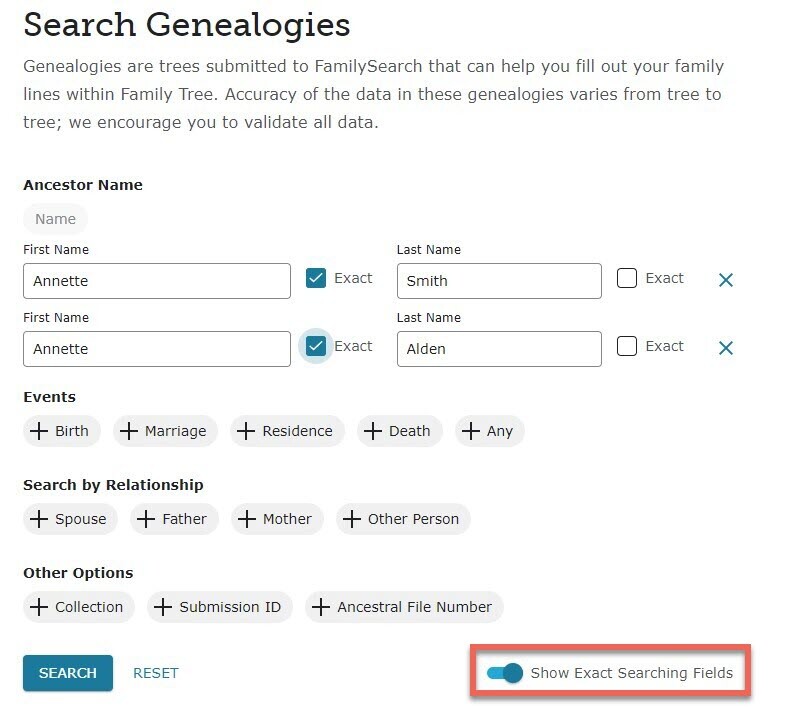
Filter Options above the List of Results
Filter options now appear above the table of results. Clicking filters opens pop-up lists with pertinent sub-options. For example, users can select from a list of countries in the Birthplace pop-up list; then, another pop-up gives locations within the selected country. Multiple filters can be applied simultaneously to narrow results. In addition, results can now be filtered by more than one value per field at the same time. For example, search results could be filtered to show only results with the death place as New York, in the United States, as well as the death place anywhere in Italy.

What Is the FamilySearch Genealogies Search Page?
FamilySearch’s Genealogies is a searchable collection of completed family trees from various sources. It also includes records that were previously submitted to FamilySearch under older programs, such as Personal Ancestral File. These records are held separately from the FamilySearch Family Tree and may hold valuable clues for current research.
Genealogies also includes recorded oral genealogies from cultures that typically pass their ancestry down by word of mouth rather than in written form.
How to Use the Genealogies Search Page
Users can find names contained on the Genealogies search page much like a search in other FamilySearch search repositories, such as Records or Catalog.

Enter a primary name and other search criteria, such as birthplace, to look for ancestors in submitted family trees. In general, a search using just a few search fields provides a broader range of potentially applicable records. Clicking Search will display persons from trees submitted to Genealogies with matching information.
Each result provides the basic information about the person and identifies the corresponding Genealogies category. Details between different results for the same person may vary, but such details also supply clues for further research and verification.
The reliability of the records depends on the submitter of the tree. Some categories of trees, such as the Pedigree Resource File or Partner Trees, are pedigrees provided by users of FamilySearch.org or FamilySearch partners. Others, such as Community trees and Guild of One-Name Studies have usually been well curated by genealogical societies or experts. Thus, the accuracy of the data in Genealogies varies according to the source, and all data should be validated before use.

Genealogies Categories
The What Are Genealogies section, now on the bottom of the page, provides summaries of the types of family trees included in the categories. The FamilySearch Research Wiki also has an article that gives greater detail. The categories included are as follows:
- Guild of One-Name Studies
- Community Trees
- Oral Genealogies
- Partner Trees
- Pedigree Resource File
- Ancestral File
- The International Genealogical Index
If you haven’t tried searching for your ancestors in FamilySearch Genealogies, give it a go! You may discover something that will help you smash a research brick wall or fill in details about your family that you have never discovered before.

